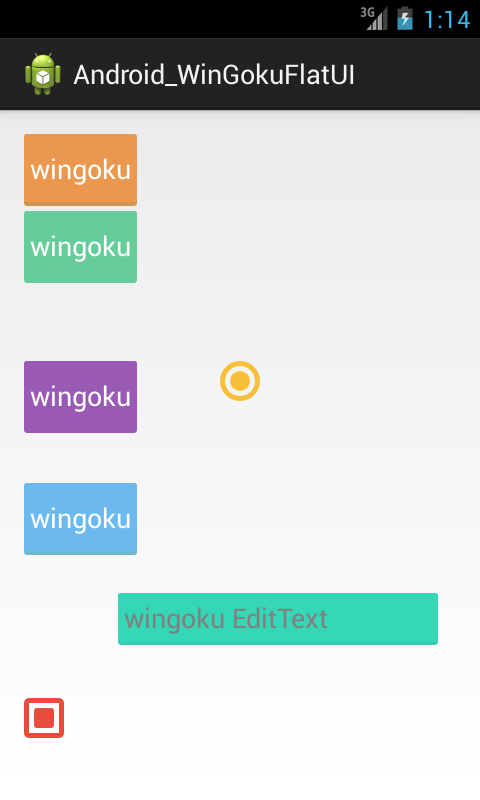Swipify - Wear App Switcher & Launcher

Published on: 14 July, 2014 Android wear is cool but it lacks a few major things. There is no way you can switch between opened apps & easy, intuitive way to launch the apps. Swipify is designed to allow you to easily switch between recent apps & launch apps. Swipify provides an intuitive recent app switcher & a unified launcher like the one you are used to use on your phones . There are 3 styles of launchers. You can select the one which suits your personality. To use multitasker, swipe from the right edge of the screen. To open the launcher, swipe from the left edge of the screen. There is also a quick settings option in the launcher that provides a slew of options that help you automate and control your phone from your smart watch. Music controls can be accessed from Quick settings to control your music from your smart watch. Swipify notifies you if you left your phone behind. It lets you find it by phone finder feature. There are lots of easter eggs spri...